How do I send crypto from my wallet to another address?
This article explains how to send cryptocurrencies from your Cryptonow Wallet to other individuals. Since the wallet is offline, this process takes some time and effort. You will also need a smartphone app, such as the official Cryptonow App.
Sending cryptocurrencies from your Cryptonow Wallet to other individuals is possible but requires a bit more effort due to the wallet's offline nature. Since the Cryptonow Wallet is 100% offline and protected from hacker attacks, this step is somewhat time-consuming.
Requirements
Wallet: To send cryptocurrencies, you need to have a wallet already. Ensure that you have one.
Smartphone with Cryptonow App: For this step, you will need a smartphone app, such as the official Cryptonow App. You can download and install it from the App Store (iOS) or the Google Play Store (Android).
Step-by-Step Guide:
Step 1: Install the Cryptonow App on Your Smartphone
Go to the App Store (iOS) or the Google Play Store (Android) on your smartphone.
Search for the official Cryptonow App.
Click "Install" or "Download" to install the app on your smartphone.
Step 2: Open the App and Import the Private Key
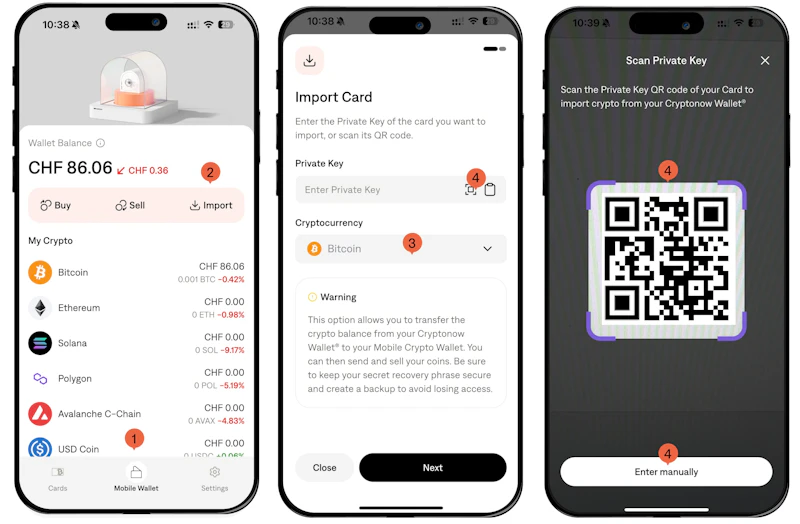
Open the Cryptonow App on your smartphone. To make the wallet accessible for the mobile app, you need to import the private key of your Cryptonow wallet. Go to “Mobile Wallet”.
Then go to the app option “Import”.
Select the cryptocurrency of your wallet.
Enter the private key or use the app's camera function to scan the QR code of the private key. This will transfer your Cryptonow wallet into the mobile app. Then click on "next". Your Cryptonow wallet will be transferred into the mobile app, which may take up to 25 minutes.
Step 3: Enter the Recipient's Address
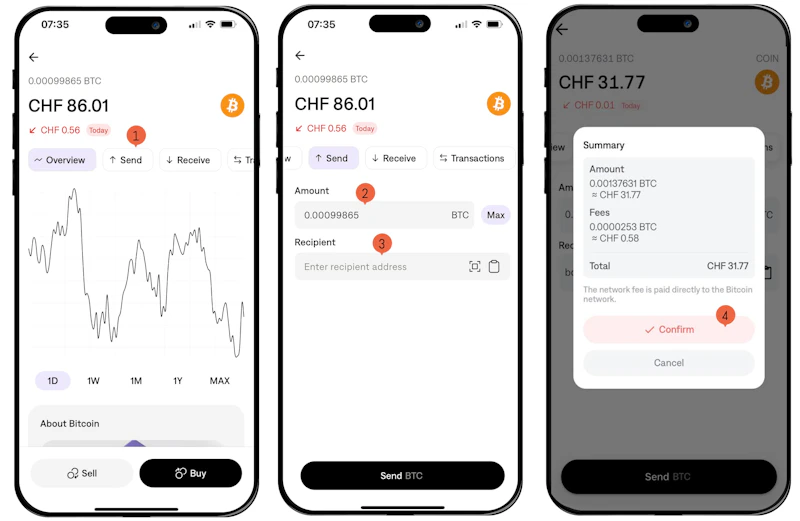
Now click on the cryptocurrency you want to send and select the "Send" option.
Enter the amount of the cryptocurrency you want to send. You can also specify the amount in Swiss Francs (CHF).
Enter the wallet address of the recipient to whom you want to send the cryptocurrency. Make sure to enter the address correctly to avoid losses.
The app will display the estimated blockchain transaction fees. Higher fees result in faster confirmation of the transaction.
Carefully review all the entered information to ensure its accuracy. Confirm the transaction to complete it.
After confirming the transaction, you may need to wait for a few minutes until the blockchain confirms it. The waiting time may vary depending on the cryptocurrency and network speed.
Once the transaction has been successfully confirmed, you can check it in the app or view your transaction history in the Cryptonow Wallet. Congratulations! You have successfully sent cryptocurrencies from your Cryptonow Wallet to another person. Please note that sending cryptocurrencies is a responsible action. Make sure you have entered the correct address, know the person personally, and exercise caution in all transactions.

