How do I restore my wallet (recovery)?
You can restore your wallet at any time if you have your 12 recovery words or the QR code of your backup. In this article, we'll show you how to restore your wallet using this information.
Restoring your wallet backup is a straightforward process, but it relies on the necessity of having the 12 recovery words or the QR code of your backup. These pieces of information essentially act as keys to restore your wallet data. Without them, restoration becomes impossible.
The idea behind this security measure is to ensure that you have sole access to your wallet. Your 12 recovery words or the QR code are unique to you and serve to encrypt and protect your wallet and all the information contained within it.
Overall, the process is designed to provide you with a smooth way to restore your wallet. However, the security of your data should never be overlooked. Make sure to securely store this information to access it when needed. This ensures the protection of your cryptocurrencies and control over your wallet even after restoration.
Step-by-step guide
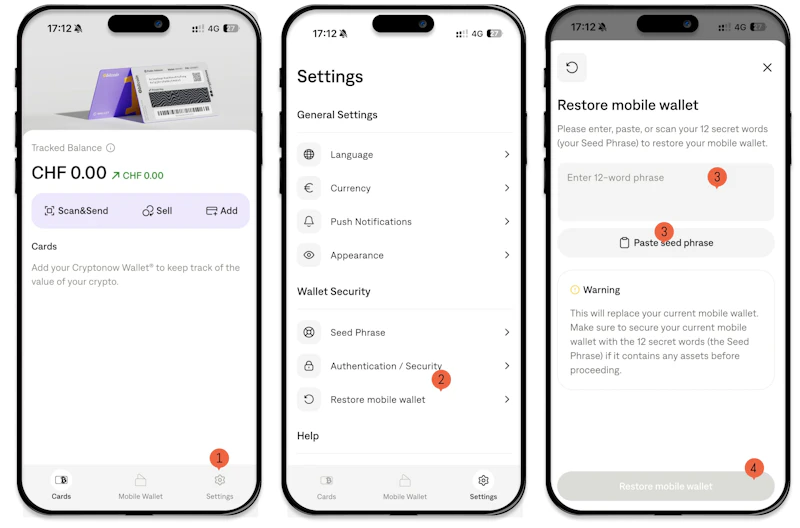
Open the Cryptonow app on your smartphone and tap on "Settings".
Now select "Restore mobile wallet”.
You can now either enter the 12 words of your backup or scan the QR code of the backup to restore your wallet.
Click on "Restore mobile wallet".