How do I create an app wallet backup?
A wallet backup is essential for securing your cryptocurrencies. It ensures that you always maintain control, no matter what happens. If you lose your smartphone, it gets stolen, or you encounter technical issues, you can still access your cryptocurrencies using the wallet backup.
Creating a backup for your Cryptonow Wallet App is crucial to ensure the security of your cryptocurrencies at all times. If you lose your smartphone, it gets stolen, or technical problems arise, you can still access your cryptocurrencies using the wallet backup.
Losing or having your smartphone stolen doesn't have to mean losing your investment. The wallet backup allows you to easily access your cryptocurrencies on a new device. Likewise, it safeguards you from unexpected technical issues – you can restore your wallet on another smartphone and maintain control over your finances.
Step-by-step Guide
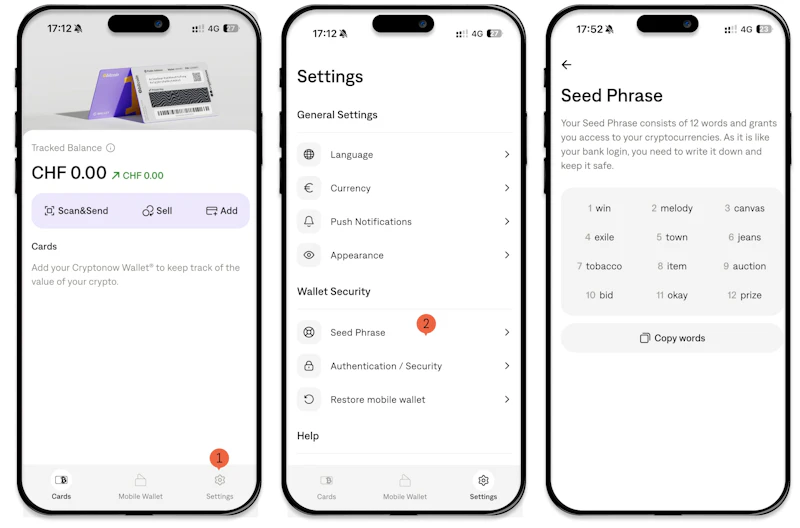
Open "Settings" at the bottom right.
In the settings, you will see the option to select the "Seed Phrase". This step is crucial for viewing and preparing your backup.
Now, you can see your backup recovery phrase in the form of 12 words. These words are like a digital key to your wallet and your cryptocurrencies.
Here's the important part: Write down these 12 words in the correct order, or copy them. Keep them in a secure place where you can be confident they won't get lost or fall into the wrong hands.
Important Security Note:
These 12 backup words are very essential. They are your means of restoring your crypto portfolio if you lose your smartphone, it gets stolen, or you need to uninstall the app for any reason. Cryptonow itself has no way of restoring your cryptocurrencies on your smartphone. You alone are responsible for securely storing these backup words.