How can I buy cryptocurrencies directly in the app?
The guide explains how you can buy cryptocurrencies directly in the Cryptonow app without performing a transfer or import of your private key. You can do this by scanning the “Public Key” of your wallet, providing additional details, and then you can track your crypto holdings offline.
In the Cryptonow app, there is an option to purchase cryptocurrencies directly through the app. This service is handled through third-party providers, and Cryptonow has no control over the purchase and authentication process. This offers users a convenient option to buy cryptocurrencies directly from the app.
Step-by-Step Guide
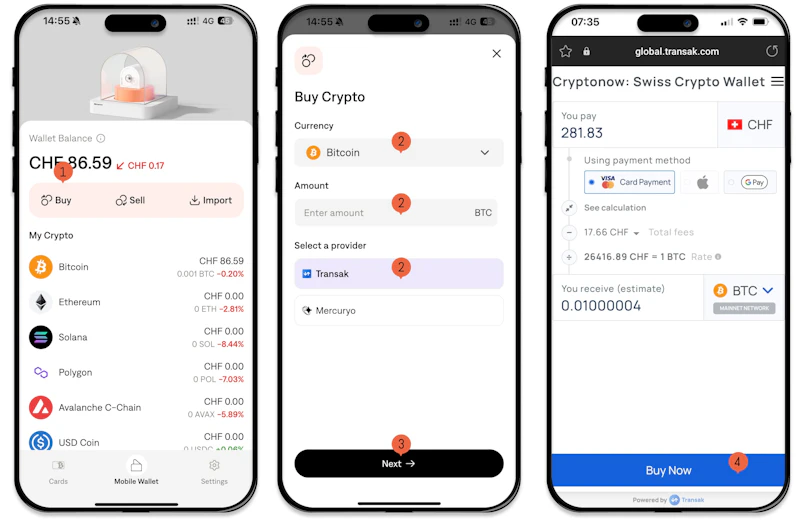
Start by clicking on “Buy” in the Mobile Wallet.
Then specify the cryptocurrency you want to purchase. After that, select the amount and the provider through which you want to buy the cryptocurrency.
Click on "Next".
Choose your preferred payment method at the top. Pay attention to the current exchange rate and finally click "Buy Now."
Important Note:
Please note that the purchase is processed through third-party providers such as Transak or Mercuryo. If you have any questions or technical issues, please contact the respective provider.
Transak: support@transak.com
Mercuryo: support@mercuryo.io